It was Febuary 21 when I decided to develop my first android app. I have good programming knowledge for languages like C, C++, PHP, HTML and VB.
Most of the programming languages start with a "hello world" program. While changing languages only thing that changes is syntax of the language. Generally concepts remain same.So what I thought was that It would take half an hour at max to develop my first programs. But to my surprise It took lot more than that due to various errors I faced.
I am listing below a few of them and how I got rid of them so that any new user like me would not face these errors or could resolve them if he/she faces it by resolutions mentioned below.
1) First of all I downloaded the android studio software and installed it
2) Then I created the hello world app using steps mentioned in the following tutorial
https://developer.android.com/training/basics/firstapp/creating-project.html
3) Now the main challenge was to run it in the android emulator to check whether its working correctly or not. So I went to run menu and pressed the option "Run app". It showed the error "HAX Kernel module is not installed". I googled a lot the finally I found solution by downloading and installing HAXM through the following link.
4) Then the errors changed to "Intel X86 emulator accelerator (HAXM installer) VT/NX not enabled".Since most modern CPUs support virtualization natively, the reason you received such message can be because virtualization is turned off on your machine. For example, that was the case on my VAIO laptop – the factory setting for hardware virtualization was "Disabled". So, go to your machine's BIOS and enable virtualization.To do that, restart your machine. Press F2. Goto BIOS. Make Virtualization Enabled. Press F10. Start windows.
5) The last error I faced was "The memory needed by this VM exceeds the driver limit". For resolution of this error, please follow step mentioned in following video
[youtube width=”800″ height=”500″]https://www.youtube.com/watch?v=ydHxs3l_MSs[/youtube]
Finally after resolution of the above error the emulator showed up and I took a sigh of relief.
So to summarize my first android app experience was a bit horrible but I hope it would not be the case with the readers.
Hope this article will prove helpful to android app newbees.
[divider scroll_text=”Back To Top”]