Video editing has become a common skill. Whether you’re creating content for social media, school projects, or marketing videos, the right video editor can make your job easier and your videos more impressive. But with so many tools out there, how do you pick the one that’s right for you?
Instead of focusing on brand names or price tags, it’s better to start by understanding the key features that every good video editor should have.
This article will walk you through the 4 must-have features in a video editor that can help both beginners and advanced users create amazing content with ease.
1. Easy-to-Use Interface
Before you start editing, you need to feel comfortable using the software. That’s why the first and most important feature is a user-friendly interface. A simple layout helps you work faster, make fewer mistakes, and enjoy the editing process.
Simple Layout Matters
A video editor is no good if you can’t figure out how to use it. One of the most important features in any video editing software is an easy-to-use interface. Whether you’re just starting or have years of experience, a clear layout helps you work faster.
Look for tools that have drag-and-drop functions, clearly labeled buttons, and a preview window where you can see your changes in real-time. The timeline should also be easy to manage, with clear markers for where your video, audio, and effects are placed.
For Beginners and Pros
Many top video editors have different modes-simple mode for beginners and advanced mode for experienced users. This helps you grow your skills without changing software. A good editor doesn’t confuse you; it guides you.
Real-Life Example
Think of it like learning to ride a bike. You start with training wheels (simple layout) and then slowly move to a full bike (advanced tools). The software should support both stages.
2. Built-In Effects and Transitions
Once you’ve got the basics down, it’s time to add some style. The second must-have feature is a good selection of built-in effects and transitions. These tools bring your videos to life and help tell a better story.
Why Effects Matter
Adding effects and transitions can turn a boring video into something exciting. A must-have feature in a video editor is a built-in library of visual effects and transition options. These include:
- Fade in/out
- Slide transitions
- Zoom and crop
- Color filters
- Slow motion and time-lapse
These tools help you tell a better story. They keep your audience engaged and make your content more fun to watch.
Audio Effects Too
Don’t forget about sound! Some editors also include audio effects like echo, reverb, and voice changers. These small changes can make a big difference, especially if you’re editing interviews or podcasts.
How It Helps
Having effects and transitions built into the software means you won’t need to search online for add-ons. It saves time and keeps your work flowing smoothly.
3. Support for Multiple File Formats and Resolutions
Not all videos are the same. Some are recorded on phones, others on cameras or computers. That’s why a good editor should support many file formats and video resolutions. This gives you more freedom when working on projects.
File Flexibility
Not all videos come in the same file type. Sometimes you shoot a video on your phone, other times with a DSLR camera. You might also be working with files from screen recordings or downloaded clips.
A good video editor must support multiple file types, such as:
- MP4
- MOV
- AVI
- MKV
- WMV
This flexibility lets you work with any type of video without having to convert files beforehand.
Exporting in Different Formats
Just as important as importing is exporting your final video. You should be able to choose what format and resolution you want, such as:
- 1080p for YouTube
- 4K for high-end video
- 720p for faster uploads
This is one area where the best free video editors often stand out. Many of them offer a wide range of export options that let you easily share your video on different platforms like TikTok, YouTube, or Instagram.
Save Time and Reduce Stress
No one wants to spend hours figuring out how to change file types or fix a video that won’t play. Support for different formats makes your workflow smooth and headache-free.
4. Built-In Audio and Text Tools
Every great video needs good sound and clear messages. That’s why built-in audio tools and text features are essential. This allows you to add music, voiceovers, and subtitles without needing extra apps.
Adding Music and Sound
Videos aren’t just about visuals. Sound plays a big role in how your video feels. A great video editor includes tools that let you:
- Add background music
- Insert voice-overs
- Adjust volume levels
- Fade audio in and out
- Remove noise
Good audio tools help you create professional-quality sound without needing another program.
Subtitles and Text Overlays
Text tools are another must-have. You may want to add subtitles, video titles, or even fun pop-up text to make your content stand out. A strong editor gives you options to:
- Choose from multiple fonts
- Adjust color and size
- Place text anywhere on the screen
- Animate your text
This is especially helpful for social media videos, educational content, or tutorials where viewers need to read along or see key points highlighted.
Make It Your Own
These features let you personalize your video. You can match your video’s sound and text style to your brand or message, giving it a polished, professional look-even if you made it at home.
Start Editing Smarter Today
The best video editor is the one that makes your work easier and more fun. When you look for key features like an easy interface, built-in effects, format support, and strong audio/text tools, you’ll find it easier to create professional-looking videos.
You don’t need expensive software to get started. Many of the best free video editors already include these must-have features and more. So whether you’re a beginner or an experienced creator, you have all you need to start editing smarter today.
Got questions? We’ve got answers! Check out our blog for loads of interesting and helpful content today!