The number of people purchasing online is increasing rapidly and is expected to jump up to over 2 billion by 2021. This should not be a surprise as far as traditional shopping keeps being replaced by online ones. So, as long as you have no retail website, you end up losing sales.
Good news, you don’t require months to get an e-commerce site created by developers. With the rapid expansion of website constructors, you can establish the store independently and start trading shortly.
So, how to build a retail website without having as many technical skills? Let’s find out.
Decide on Business Niche
Finding your niche is key to commercial success. When it comes to establishing a steady flow of income and loyal relationships with prospective clients, focusing on a certain market area plays a significant role. With a niche selected, you can demonstrate your expertise, properly target the audience, and succeed in the end. So, take time and consciously choose one area of the broader market.
Select Website Builder
There is a myriad of e-commerce website constructors. Some of them are suitable for both beginners and experienced users, while the other better work only for large retail business. According to the purposes and needs you have, you can pick from Wix, Weebly, Squarespace, BigCommerce, etc. Although, one of the most universal constructors relates to Shopify equipped with an intuitive interface, an extensive number of customization tools, and a 14-day free trial.
Buy Hosting and Domain Name
Here, you get a few options:
Go with third-party hosting services and buy a domain name elsewhere, or;
Use a protected and unlimited e-commerce hosting bundled with a free domain name usually offered together with site builders.
Regardless of the option you opt for, make certain that you have several variants for a domain name, each perfectly illustrating what you’re offering.
Design Retail Website
This is where you may need the assistance of an expert designer to set up a user-friendly interface and ensure top on-site experience by making the site easy to use and navigate. If you need some help with design, contact us at zoolatech.com and we’ll be glad to help you out.
Optimize It
Spend enough time to make your retail project SEO-optimized and mobile-ready. This will help potential consumers easily find the site and seamlessly browse it from mobile devices.
Ensure Smooth Payment Process
There are a lot of payment gateways to choose from. Consider all of them to pick a few that would work perfectly for your commercial model. And, of course, keep the payment process as easy so that the buyers enjoy their shopping experience.
Make Return and Refund Policy Transparent
Include a return and refund policy to your retail website. Or more importantly, build a separate, readily available page explaining the policy. So, consumers can find it and learn without a hitch.
Promote Retail Website
When you’re finished with developing a retail website, it’s time to spread the word about it. Try as many distribution channels as possible, comprising PPC, email, and content marketing practices, to determine what perfectly works for the site.
Tutorial on How to create an amazing Ecommerce website
No coding skills required. Just passion to get things done!