Dear Jio User,
We understand the frustration and inconvenience you may have experienced while dealing with slow internet speed, frequent call drops, and no network signal on your Jio sim. Despite being introduced as a game-changer in the Indian mobile internet market, Jio has faced its fair share of network issues. In this article, we will provide you with effective solutions to tackle all the problems related to Jio sim and enhance your overall user experience.
Table of Content
Problem 1: No Signal in Mobile
If you have new JIO sim, and no clue why signal is not showing, follow the below steps.
Step 1: Check SIM Placement
If you’re facing a no signal issue with your new Jio sim, the first thing to ensure is that your sim card is placed correctly in the primary slot of your dual sim phone. Incorrect placement could lead to connectivity problems.

Step 2: Verify Activation
Confirm whether your Jio sim is activated by checking if the tele-verification process has been completed. You can do this by contacting Jio customer care at 1800-88-99999. They will provide you with the status of your sim activation.
Step 3: LTE Network Mode Setting
To make the most of your Jio sim, ensure that your phone is set to work with the LTE network mode. You can find this option in Settings > Mobile Networks > Preferred network type- 4G.
Step 4: Preferred Data Network
If your phone is a dual sim device, set your preferred data network to Jio. This can be done in Settings > Dual network manager > Preferred data network – Jio.
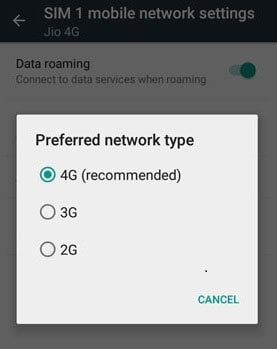
Step 5: Restart Your Mobile
Restarting your smartphone is a simple yet effective way to troubleshoot various issues. Often, a quick restart can resolve connectivity problems.
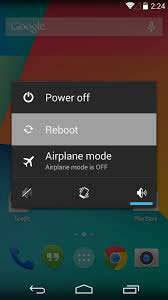
Problem 2: Slow Internet Speed
Another most common Jio network problem that user face is slow internet speed. Though it depends on the location where you are but still, you can try out given below methods to increase the Jio internet speed.
Step 1: Tele-Verification
Ensure that your tele-verification is complete. You can do this by calling 1977 from your Jio number.
Step 2: Clear Cache
Frequent cache clearance can increase your phone’s internal memory, thus improving internet speed. Clear the cache regularly and restart your phone for optimal performance.
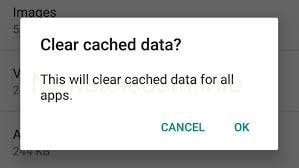
Step 3: APN Setting
Create a new APN with the following settings to boost your Jio internet speed:
- Name: Jio4G (or any desired name)
- APN: Jionet
- Proxy: Not set
- Port: Not set
- Username: Not set
- Password: Not set
- Server: www.google.com (for better downloading and browsing speed)
- MMSC: Not set
- MMS proxy: Not set
- MCC: 405
- MNC: 857, 863, or 874 (Choose the appropriate MNC for your area)
- Authentication type: No changes
- APN type: default
- APN protocol: Ipv4/Ipv6
- Enable/Disable APN: Leave it unchanged
- Bearer: Unspecified
- Mobile virtual network operator type: None
After saving these settings, change the default preferred network type to ‘LTE only.’
Step 4: Change 4G Network Band
Changing the 4G network band to band 40 can potentially increase your internet speed. The process varies depending on your phone’s processor:
- For Qualcomm devices: Enter ##4636## and change the LTE band to 40.
- For MediaTek processor: Install the ‘MTK Engineering Mode’ app and follow the given steps to change the band.
Step 5: Download VPN Apps
Consider downloading and installing VPN master or Snap VPN apps to improve your internet speed. These apps allow you to connect to servers in different countries, and you can choose the one that gives you the best results.
Problem 3: Frequent Call Drops
The issue of frequent call drops is often related to the congestion at Point of Intersection (POI). Telecom companies are continually working to expand this limit. However, you can take the following steps to minimize call drops:
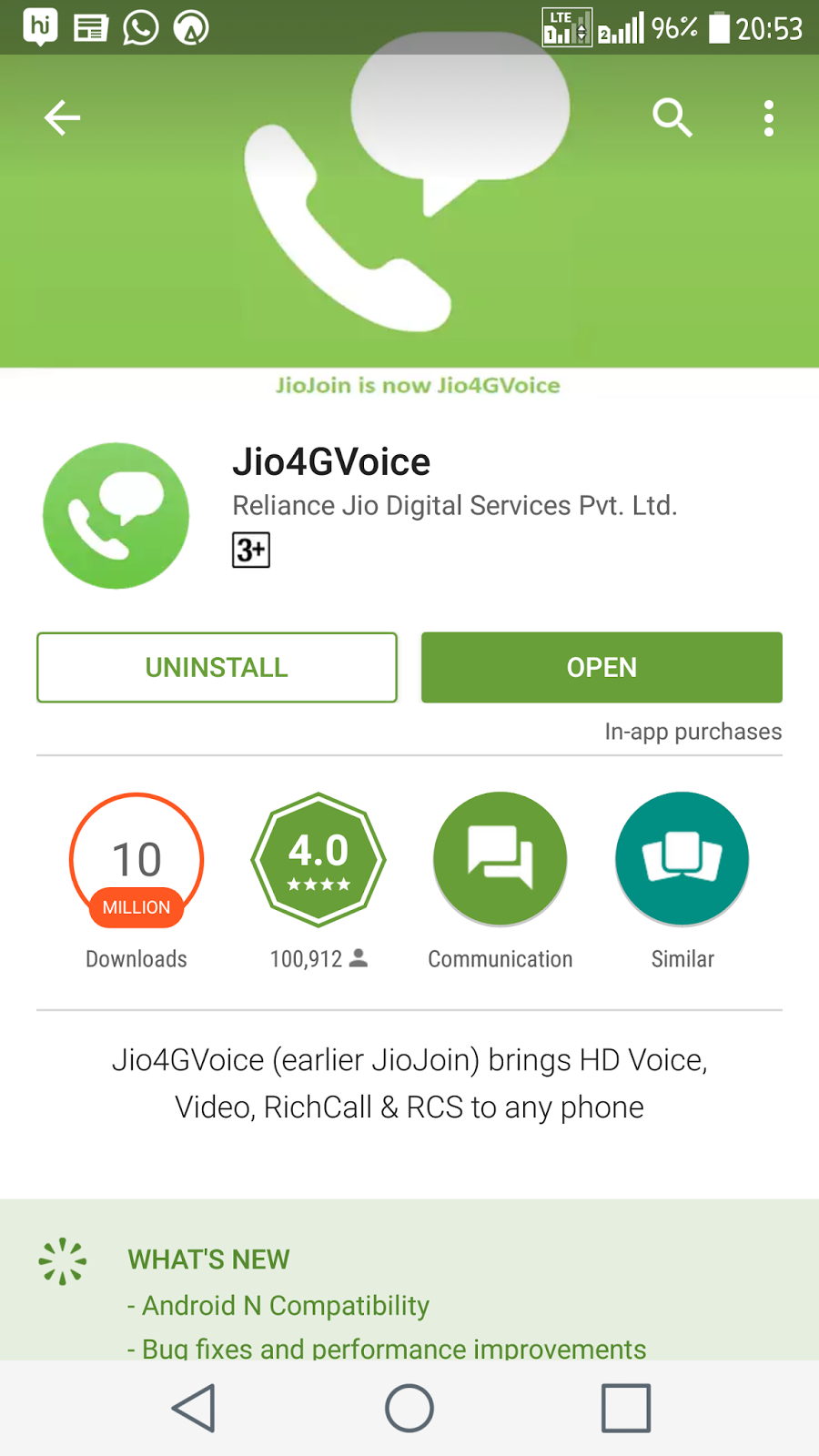
Step 1: Download Jio4GVoice App
For phones without Voice-over LTE (VoLTE) support, downloading the Jio4GVoice app is essential. This app enables you to make calls via the Jio phone dialler, ensuring better calling functionality.
By following above steps, you can resolve common Jio network issues and enjoy a seamless mobile experience with faster internet speed and improved call quality.
Frequently Asked Questions (FAQs) about Resolving Jio Network Issues
How can I resolve the issue of no network signal on my Jio sim?
If you’re facing the problem of no network signal on your Jio sim, try the following steps to resolve it:
- Ensure your sim card is correctly inserted in the primary slot of your dual sim phone.
- Verify that the tele-verification process has been completed by calling Jio customer care at 1800-88-99999.
- Check your phone’s network settings and ensure it is set to LTE mode (4G).
- Set your preferred data network to Jio if your phone is dual sim.
- A simple restart of your smartphone can also help troubleshoot network signal issues.
My new Jio sim is not showing any signal. What should I do?
If your new Jio sim is not showing any signal, follow these steps to address the issue:
- Double-check that your sim card is placed correctly in the primary slot of your phone.
- Ensure that the tele-verification process has been completed. You can call 1977 from your Jio number to verify.
- Set your phone’s network mode to LTE (4G) in the settings.
- Confirm that the preferred data network is set to Jio if you have a dual sim phone.
- Try restarting your smartphone as it often resolves common network signal problems.
Why is my internet speed on Jio slow? How can I improve it?
Slow internet speed on Jio can be influenced by various factors. Here’s how you can boost your Jio internet speed:
- Complete the tele-verification process by calling 1977 from your Jio number.
- Regularly clear your phone’s cache to free up internal memory and improve speed.
- Create a new APN with the correct settings to optimize internet performance.
- Change your 4G network band to band 40, which may enhance internet speed.
- Consider downloading and using VPN apps like VPN master or Snap VPN to connect to faster servers.
What is the tele-verification process for a Jio sim, and how can I complete it?
The tele-verification process is crucial to activate your Jio sim. To complete it, follow these steps:
- Call 1977 from your Jio number to initiate the verification process.
- Follow the instructions provided to verify your identity and activate your sim.
- Once the process is complete, your Jio sim should be activated and ready to use.
How do I clear the cache on my smartphone to boost Jio internet speed?
To clear the cache on your smartphone and improve internet speed:
- Go to your phone’s settings and find the “Storage” or “Device Care” option.
- Look for the option to clear cache and select it.
- Confirm the action, and your phone’s cache will be cleared.
What are the recommended APN settings to enhance Jio internet performance?
To optimize Jio internet performance, configure the APN settings as follows:
- Name: Jio4G (or any desired name)
- APN: Jionet
- Server: www.google.com (for better downloading and browsing speed)
- MCC: 405
- MNC: Use the appropriate MNC for your area (857, 863, or 874)
- APN type: default
- APN protocol: Ipv4/Ipv6
After saving these settings, change the default preferred network type to ‘LTE only’ for better results.
How can I change the 4G network band on my phone to improve internet speed?
To change the 4G network band and potentially improve internet speed:
- For Qualcomm devices, enter ##4636## and change the LTE band to 40.
- For MediaTek processors, install the ‘MTK Engineering Mode’ app and follow the given steps to change the band.
Are there any specific apps or methods to increase my Jio internet speed?
Yes, you can try using VPN master or Snap VPN apps to increase your Jio internet speed. These apps allow you to connect to servers in different countries, potentially enhancing your browsing and downloading speeds.
Why do I experience frequent call drops on my Jio sim, and how can I minimize them?
Frequent call drops can occur due to congestion at Point of Intersection (POI). While telecom companies are working to expand this limit, you can minimize call drops by:
- Downloading the Jio4GVoice app for better calling functionality on phones without VoLTE support.
- Making calls from the Jio phone dialler app if your phone lacks VoLTE support.
Which app can I download to ensure better calling functionality on phones without VoLTE support?
For phones without VoLTE support, you can download the Jio4GVoice app. This app allows you to make calls using the Jio phone dialler, ensuring better calling functionality and minimizing call drops on your Jio sim.
Read more:
1. How To Check Reliance 4G JIO Internet Balance | Free USSD Code List 2017
2. Recharge Reliance Jio Internet packs – Data Booster
Reliance Jio revolutionized the Indian mobile internet landscape, bringing superfast internet to the masses. However, as with any network, occasional issues can arise. By following the steps mentioned in this guide, you can troubleshoot and resolve common Jio network problems, ensuring a smoother and more enjoyable mobile experience.
Remember that network performance can also vary depending on factors such as geographical location, network coverage, and the number of users connected to the same cell tower. If you still encounter persistent issues, don’t hesitate to reach out to Jio’s customer care for personalized assistance.
Let’s stay connected and enjoy the incredible possibilities that high-speed internet offers us!
Disclaimer: The information provided in this article is based on general troubleshooting tips and may vary depending on individual circumstances and phone models. For specific technical issues and concerns, always consult the official customer support channels provided by Reliance Jio.