To remove malicious virus from your laptop, you need specific software tools. You may review some tips on how to get rid of malware online. You should be aware of the virus removal process and how to prevent reinstallation since some malware and viruses reinstall updates even after removal.
Here are 6 Tips for removing a virus from your laptop
Microsoft updates
Sometimes the virus may prevent updates in the Microsoft system. It is advisable to activate automatic updates so that the computer updates in real-time and knows to alert you when there is suspicion of a contaminated file. Check for configuration procedures and automatic updates for windows online. With Macbooks, sometimes factory resetting works to prevent such issues. Click here to learn how to factory reset my Macbook air and pro.
Safety scanner tools
It is important to regularly scan your laptop for any virus or threats. If you can detect the virus early and remove them, it can help to prevent data loss and laptop malfunction. You may visit the website and scan the software to detect potential virus threats.
Virus removal software
The easiest way to remove a virus from your laptop is to use virus removal software. You may review various tools online to identify the best. In case you use the software and the virus persists, opt to manually remove the virus. You can do this by submitting the samples to the Microsoft protection center for review and manual removal.
Firewall
Prevention is the best way to ensure that your laptop remains free of viruses and malware. By turning on the firewall, you can prevent viruses and malware. Review the procedure on how to turn on the firewall online or search for the procedure. It may vary depending on the windows version.
Downloads and secure networks review
As much as possible avoid downloading programs from unknown websites. You can do that by reading security warnings and avoiding free music or video downloads. It is good to secure your networks to avoid malware attacks. Before you open any email attachments, review the URL first. Scan any downloads, FTP files or file-sharing service before you click on it. You should also avoid using open Wi-Fi and also hide yours with SSID of your network. When you share network with guests, ensure that you give them a different guest SSID. Such security measures will help to prevent malware attacks. Your laptop connects to printers, shared files, and the internet. Make sure that there is a safe connection as most viruses will attack from such connections.
Proxy settings
Whichever operating system you use, you can reset proxy settings to ensure that your laptop is protected from malware and viruses. Some viruses may change the settings to block automatic updates for your laptop. You should check on that and ensure that automatic updates are enabled. Ensure that you protect your personal information too. Hackers can install a virus to your laptop since they can get passwords and other relevant information regarding you from personal information that you share online.
The above tips can help to prevent and remove viruses from your laptop. But also take precautionary measures including the use of strong passwords to protect it. Remember to back all the information so that you do not lose data in case of a virus attack.