While popular word processors like Word and Google Docs are excellent for text editing and file formatting, there are better choices for storing and sharing sensitive data. One of them is the Portable Document Format, better known as PDF.
PDF files are designed to be viewed and printed on any device, regardless of the software or operating system. This makes it the ideal format for sharing documents, ensuring recipients can open and view them seamlessly.
This article discusses the benefits of using the PDF file format and why you should convert your files to it.
1. Universal Compatibility
As mentioned earlier, the primary reason to convert files to PDF is the format’s universal compatibility. You can open PDFs on any device—PCs, Macs, smartphones, and tablets—without using the original software to create the document.
This versatility makes sharing files much easier and ensures the recipient can view the file exactly as intended, eliminating worries about format compatibility.
Even if you don’t have Adobe software, you can easily convert files to PDF using convenient tools like Foxit. There’s no shortage of options online.
2. Document Integrity
When you convert a file to PDF, it preserves the document’s original formatting, fonts, images, hyperlinks, and even comments. Whether it’s a complex report with several graphics or a straightforward text document, PDFs maintain the exact original appearance of your files, no matter where the recipient views them.
This fidelity makes PDFs an excellent choice for sharing professional documents where layout and design are paramount.
3. Compression Capabilities
PDFs are impressively compact, considering the amount of information they can hold. You can compress a richly formatted document into a PDF file that takes up much less space than the original, making them easier to store, email, download, and share online.
But despite the smaller size, PDFs maintain the same high-quality appearance of the original document, making it an ideal format for sharing large images.
4. Enhanced Security
Another compelling reason to convert files to PDF is its added layer of security.
You can encrypt and password-protect PDFs, ensuring only authorized individuals can access the content. This feature is critical to files like financial documents, personal information, and other sensitive data.
Additionally, PDFs allow you to add the following security features:
- Add watermarks
- Disable copying
- Set the PDF to expire after a specific date
These enhanced security features make PDFs ideal for businesses and professionals.
5. Collaborative Ease
Apart from being a convenient format to view on any device and OS, PDFs also provide a range of features that enhance collaboration.
For example, users can add comments, annotations, and highlights to a PDF file, making it easy to review a document and provide feedback. These collaborative features are handy for team projects and document editing workflows.
Additionally, PDFs are searchable, allowing you to search for text within a file, just like you would in a Word document. This feature makes it easy to find information, even in lengthier blocks of text.
6. Accessibility Support
PDFs support assistive technologies like screen readers, making them an inclusive document-sharing tool. By converting files to PDF, you can ensure the content is accessible to people with visual impairments and other disabilities.
7. Standardized Documents
Converting your business documents to PDF is an excellent way to standardize your files. As the most popular business file format, transitioning your commercial files to PDFs brings consistency to your documents, giving your organization a more professional feel.
Moreover, PDFs support digital signatures, enabling users to sign documents electronically to save time and cut the need for physical paperwork.
Converting Files To PDF
There are several straightforward ways to convert files to PDF:
- Use built-in software features: Many software applications such as Microsoft Office Suite (Word, Excel, PowerPoint) and Google Docs offer a ‘Save as PDF’ or ‘Export as PDF’ function. You usually find this option under the ‘File’ menu.
- Online conversion tools: Several websites offer free file conversion to PDF. However, full conversion features may be hidden behind a paywall. In addition, be careful when using these services, as you’re uploading your files to a third party.
- Use dedicated software: If you frequently need to convert files to PDF, it might be worth investing in a dedicated PDF converter software that can handle batch conversions and offer more features than online tools.
Remember to consider the privacy and security of your information when choosing a method, especially when dealing with sensitive or confidential documents.
Takeaways
PDF stands out for its versatility, reliability, and universality in an increasingly digital and interconnected world. Whether you’re a student sharing notes, a business professional sending a report, or a designer showcasing your work, converting files to PDF ensures your content is accessible, secure, and displayed just as you intended. Embrace the power of this format and make your digital life simpler and more efficient.