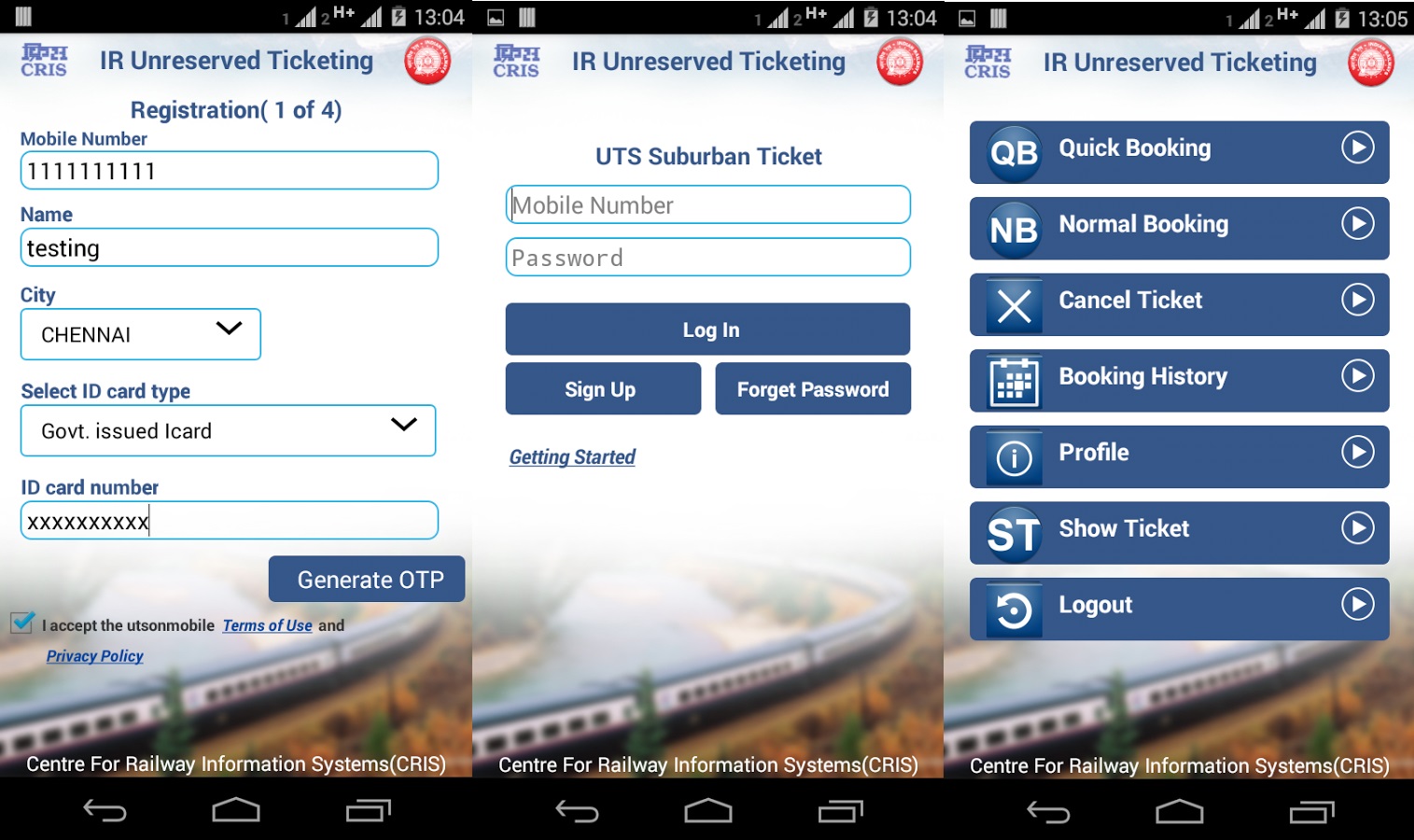UTS app is developed by Centre for Railway Information System (CRIS). Having booked a ticket using the app, a commuter need not take a print-out of the same and can show its soft copy on the cellphone to the ticket checker.
Rail commuters will be able use a mobile phone app to obtain tickets in the unreserved category. This is really a good move as it will save a fair amount of time for commuters as they do not need to stand in a queue to get their tickets. You do not even need to carry a Smart card, all you need to do is download the UTS App from Google Play Store for Android based mobile.
Download For Android Based Mobile Phone
Download Most Updated APK for Android Mobile Phone
Download For Windows Based Mobile Phone
What Is UTS ?
UTS on Mobile is a Indian Railways official android mobile ticketing application which allows the daily suburban train travellers of Chennai and Mumbai suburban area to book unreserved tickets of Indian Railways using their Smart-phone. The application is designed in such a way that it is easy to use and has user friendly interface with features like book ticket, cancel ticket, maintain their profile, manage frequent travel routes, etc. Payment for booking of ticket will be through Railway E-Wallet. As per the plan, one may download the app, named UTS, from the Google Play store for Android-based mobile phones. After the download, the user will get a registration ID number for creation of a railway e-wallet.
How to book and print a ticket using UTS App:
You need to have a Smartphone running Android Operating system.
1. One has to download the App from Android Play Store : UTS Android Mobile App Play store link.
2. You need to Sign up by entering details like Your Mobile Number,Your Name, City and other details.
3. Login using your Credentials and you will see an R-Wallet will be created with Zero balance where you can add balance and to book tickets.
4. To add balance to your R-Wallet you need to get it recharged from UTS counters at the suburban railways stations or through the website : utsonmobile.indianrail.gov.in
5. Once you have added an amount to your R-Wallet, you can go ahead and book your ticket, by entering Source Station Name/Code and Desi nation Station Name/Code . You can also set the route that you have to take (ie. Via Kurla, Dadar, Wadala, Bandra e.t.c)
6. You can select Class that you want to travel : First Class or Second Class.
7. Now that you have booked the ticket, you need to get to the ATVM Machine (Automatic Ticket Vending Machines) that you can find near the ticket counters of any Mumbai railway station.
8. Enter your Mobile number and Booking ID and you can get the ticket Printed.
The app will be available for cellphones running on Android & Windows Phone. A Blackberry version will be available later.
We Hope You like This Information ..Stay connect with us for more updates!!
[divider scroll_text=”Back To Top”]