Google’s products are constantly tested behind the scenes for potential new features, and since Gmail is just about as high as you can get on that list it makes sense that there’s no shortage of potential updates being explored at any given time. Recently we explored a series of new feature for the mobile Gmail client, and now we have images of what those same features look like on a desktop browser.
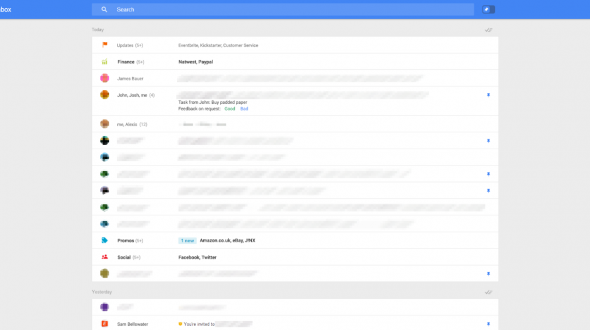
No matter who you are, email clients are difficult to adjust. There’s a certain comfort level found in the rhythm of performing one of the most boring and routine tasks in our digital lives. Doing anything to upset that rhythm — even if it is for the name of improving the overall experience — can often be frustrating for users. As a result Gmail’s changes are often subtle, are optional for a long time, and tend not to upset the overall workflow. The wave of features we’ve been invited to take a look at shows an entirely different user interface, one that is clearly designed to function across a variety of screen sizes without losing functionality. Most importantly, it also closely resembles the mobile experience that we leaked recently.
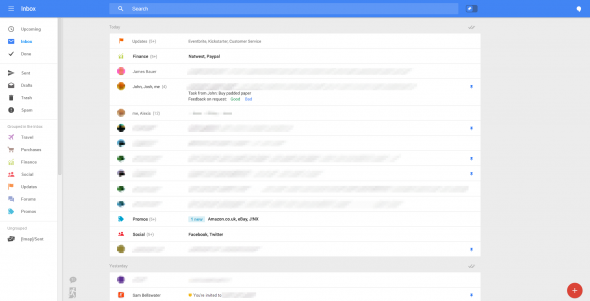
Google’s fly-in menu system on the left removes the crazy tab system that was bolted into Gmail last year and places it in line with everything else, with a similarly collapsible Hangouts interface on the opposite side of the screen. This setup lets you open everything up if you’re a fan of using the whole display for your email, but it also supports shrinking the window down so you can glance at your Inbox whenever you need it. The bars that stretch across the display look a a little awkward at first, but when you keep in mind how much information can be displayed in those bars it is a setup that could prove useful to anyone who needs a more detailed scan of their Inbox when hunting for something.
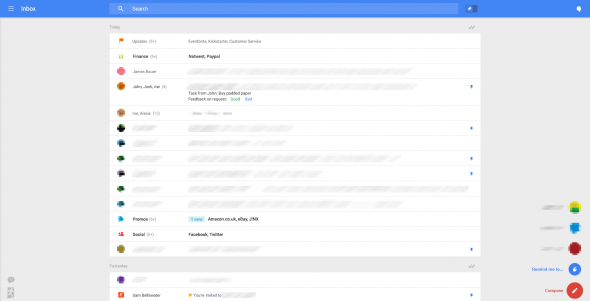
The email and reminder creation bubbles at the bottom right hand corner of the display are nearly identical to leaks we’ve seen from multiple sources for future Google products, signaling a dramatic shift in how new functions are created within mobile and desktop apps. It’s a simple UI tool that lets you store multiple unfinished messages or reminders in a sort of ToDo list if you are so inclined.
This interface also includes the new pin system that was spotted in the last Gmail leak, which replaces stars in Gmail as a way to to bring focus to important emails. You can use the toggle at the top of the UI to drag your pinned emails to the top of the pile, or leave it switched off and see everything in the order it arrived in your Inbox.
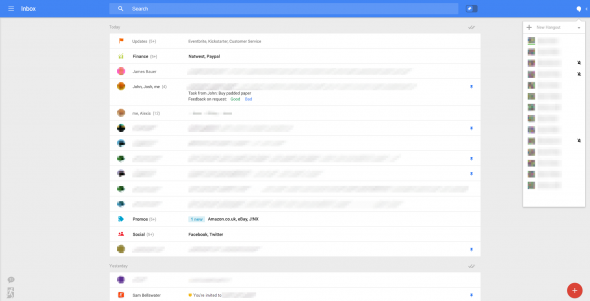
There’s no expected release date for any of these features, or even a guarantee that Google will implement them in the way we see them in these images, but after spending a few minutes in this interface it is clear that Google is eager to shake things up in Gmail. With any luck most of these features will make the cut and we’ll see an all new Gmail any day now.
[divider scroll_text=”Back To Top”]