Emails are the backbone of the corporate world. From hiring and firing decisions to updates on important projects to consumer marketing, emails play a vital, almost irreplaceable role in all.
Of course, their importance means email execution is of the utmost priority, which is why designing the perfect professional email is of the essence. Now, designing an email is not as simple as writing a few lines, there’s much more that goes into it including the template, the subject line, the external hyperlinks along with the wording. And for someone who’s not well versed in the design arena, perfecting an email template can prove to be troublesome.
This is where PosterMyWall comes in and acts as your one-stop solution for all your email needs. Interested?
Here’s how you can design a professional email using PosterMyWall email templates:
- Choose a Template
First things first, you’ll need to sign up to save your emails. Signing up is completely free, and you’ll be ready to design in under a minute.
Next, it’s time to choose a suitable email template. Luckily for you, PosterMyWall has dozens of professional email templates for you to browse and select from, making your job easier and your choice virtually unlimited.
While choosing an email template might seem simple enough, there’s actually a whole thought process that occurs behind the decision. The first thing is to think about the industry that you’re operating in and your target audience – based on that you can decide whether your email needs to be visual or text-heavy. Once these decisions are locked, then you can choose a template that fits!
- Choose a Color Theme
One of the best things about PosterMyWall and their email templates is that they’re fully customizable. This means that you can easily swap around color schemes and create an email that aligns with your brand visuals in just a few simple clicks.
Confused about what colors would work best together? Explore PosterMyWall’s pre-existing color templates or read up a bit on color theory and unveil which tones and shades complement one another best. Remember, your email’s color theme is about more than just personal preference – it’s about what will appeal most to your target customer!
- Work out your Visuals
Once you’ve got a template and color scheme set, it’s onto the next step – the visuals! Is your email going to contain still pictures? GIFs? Video clips? Whatever your choice, some form of visual element is essential to your email – not only does it make the email more inviting and digestible, but text that is broken up by white space or images is more pleasing to the eye.
Maybe you’re trying to explain a concept or market a special deal. Well, don’t just speak about it – show it! Of course, when adding in any visuals, be it a picture or a video, quality is of the essence. Browse through dozens in the PosterMyWall email maker. And if you’re wondering where your visual will fit best in your email template, then just follow the spaces in your PosterMyWall template for best execution.
- Publish and Send
With your visuals in place, the only thing left to do is to type out your text and send your email on its way! Thoroughly review your email, make any final changes if needed, and then publish.
Once satisfied, simply click on the publish option in the PosterMyWall email maker and then select ‘Email Campaign’ from the publish menu. Here, you’ll have to add in your details, verify your email ID, insert your social media URLs, and add your contact list. For this last step, you can either create a list from scratch within the PosterMyWall creator or insert a pre-made .csv file.
You can also send a test email to an ID of your choice to be able to view what your email will look like in real-time. Once that’s done, all you have to do is select the ‘Send Email Campaign’ option, and voila! Your email is on its way.
So, if you’re looking to design a professional email using PosterMyWall templates then this easy-to-follow guide is your go to. Simply make adjustments according to your requirements and you’ll soon be rolling out an email campaign for the books!