Are you tired of juggling multiple communication platforms and struggling to keep everyone on the same page? Streamlining team workflow is essential for productivity and efficiency. If you’re new to collaboration tools, don’t worry! This beginner’s guide will walk you through the basics and help you find the perfect solution for your team’s needs.
With remote teams, freelancers, and global offices becoming the norm, traditional methods of communication are no longer sufficient. Collaboration tools have emerged as the solution, offering a centralized platform for communication, task management, file sharing, and more.
Whether you’re a small business owner, a project manager, or an individual looking to improve your workflow, understanding collaboration tools is crucial. By adopting the right tools and strategies, you can enhance team collaboration, increase productivity, and achieve better results. In this beginner’s guide, we will explore the fundamentals of collaboration tools. Get ready to streamline your team’s workflow like a pro!
Upload Multiple Tasks
Collaboration tools typically have a task management feature that allows users to create, assign, and track tasks. Users can upload multiple tasks by creating individual task cards or entries for each project.
After uploading tasks, you can categorize or tag them based on different criteria, such as project, team, department, or priority. This helps organize tasks and makes it easier to filter and sort them later.
Provide Instructions on Various Projects
Collaboration tools provide a centralized platform where team members can communicate and exchange instructions. This eliminates the need for lengthy email chains or physical meetings, ensuring that instructions are easily accessible to all relevant parties.
Typically, a collaboration tool allows for real-time updates and notifications, ensuring that team members are immediately informed about any changes or updates to instructions. This helps in maintaining consistency and avoiding confusion among team members.
Set a Deadline Using a Built-In Calendar
Many collaboration platforms integrate with calendar applications, allowing team members to view and manage their tasks alongside their other commitments. By having a clear overview of their schedule, team members can allocate time effectively and ensure important tasks are completed by the set deadlines.
The platform provides visibility into the progress of each task. Team members can update the status of their assigned tasks, indicating whether they are on track or facing any challenges. This transparency allows for better monitoring of deadlines and helps identify any potential delays or bottlenecks.
Attach Files and Documents to Each Task
Collaboration tools are designed to streamline communication and enhance productivity within a team. One important feature of collaboration tools is the ability to attach files and documents to each task. This feature allows team members to easily share relevant files and documents related to a specific task, making it convenient for everyone involved.
When using these collaboration platforms, team members can simply upload files directly to the task they are working on. This eliminates the need for separate email attachments or file-sharing platforms, as everything is stored and accessible within the collaboration tool itself.
Assign Work to Multiple Team Members
Collaboration apps enable team leaders to assign tasks to multiple team members. This eliminates the need for individual communication or manual delegation. If changes occur, such as team members being unavailable or workload adjustments, the task assignment can be easily reassigned or modified within the collaboration tool.
Once a task is assigned to multiple team members, collaboration tools send notifications and reminders to ensure that everyone is aware of their responsibilities and deadlines. This helps in keeping everyone on track and accountable for their assigned work.
Create Folders for Various Projects or Clients
Collaboration platforms provide a convenient and organized way to create folders for various projects or clients. These tools typically have features that allow users to create folders and subfolders, making it easy to categorize and store files related to specific projects or clients.
When creating folders, users can give them specific names that reflect the project or client they are associated with. This helps to easily identify and locate the relevant files later on. Collaboration tools may also provide options to add labels or tags to folders, further enhancing organization and searchability.
Final Thoughts
Now that you know more about what collaboration tools can do, you should find a platform that has all the features you need to manage a team and streamline your workflow. Use this article as a guide to help you find the right platform for your needs. Don’t hesitate to explore and integrate these tools into your workflow to unlock the full potential of your team’s collaboration capabilities.